
Admin Console
Centralized Management and Configurations
Admin Console in the Topeic platform offers comprehensive control over critical settings and security measures for your organization's domain
- Streamlined User Management: The Admin Console empowers you with centralized control over your organization's users, ensuring teams remain organized and accessible
- System Configuration: Customize the platform to align with your organization's unique needs through system configuration settings.
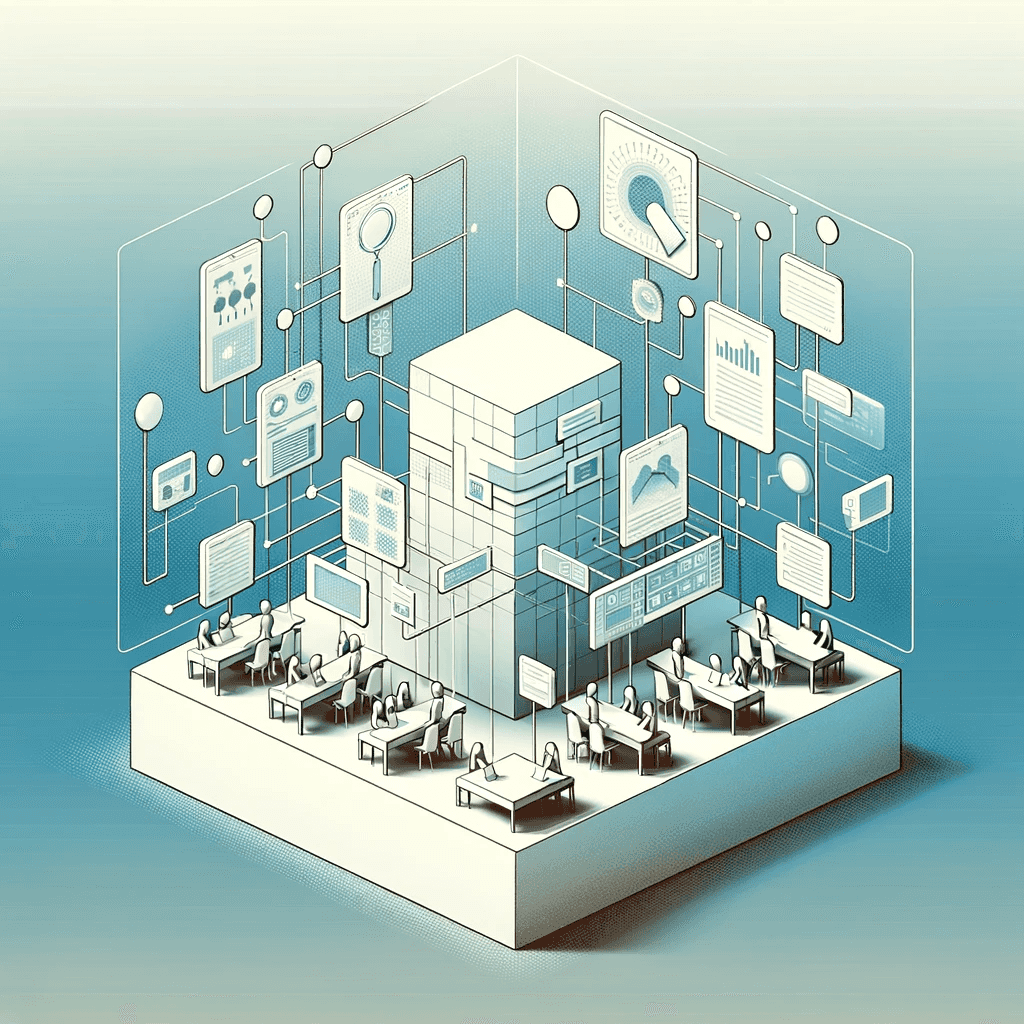
Workspace Management
Admin Console enables seamless multi-org collaboration by providing interface for system configurations and membership managements for shared workspaces
- Effortlessly manage configurations and memberships of users in a workspace
- Define and enforce security and access control policies within shared workspaces. Protect the confidentiality and integrity of cross-organizational communication, ensuring that only authorized users gain access.
- enables secure connections with partner organizations through authorized invites tied to the partner's organization domain.
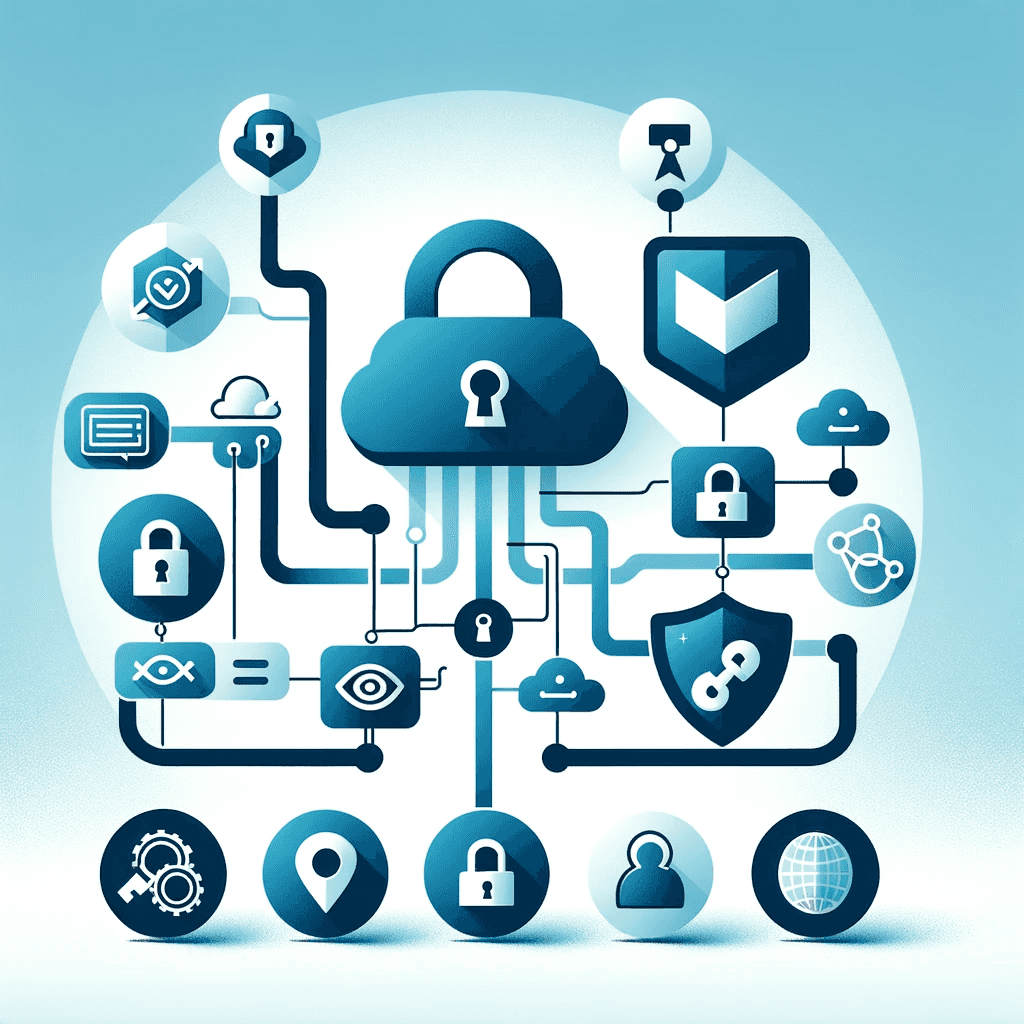
Configure Security Policies
Admin Console allows you to craft and implement customized security policies that align with your organization's specific needs. Fine-tune settings, permissions, and access controls to ensure that your data and communications remain protected.
- Set up advanced authentication protocols, including multi-factor authentication (MFA), to fortify your user access points. Ensure that only authorized personnel gain entry to your Topeic domain.
- Admin Console enables seamless integration of your Topeic Domain with Single Sign-On (SSO) solutions, offering a secure and streamlined login experience for your users.
- Establish granular permissions and roles, defining who can access specific resources and thus minimize potential security risks by limiting access to what is necessary for each user's role.